Description
Remotely monitoring a synchronized clock system has never been easier with the Sapling IP Clock Monitoring Software. With the capability to display the status of each clock, send email alerts, the IP Monitoring Software is an easy-to-use and invaluable resource for overseeing a synchronized clock system.
Features of the Network Clock Monitoring Software include:
• Detects, lists, and displays up-to-date information for all Sapling IP products on the network
• Links to each clock’s built-in web interface for easy access
• Enables the user to copy the configuration of one clock to some or all of the clocks in the system (for initial mass deploying initial settings, Wi-Fi clocks will use Sapling’s Wi-Fi Direct Loader Software)
• Sends email alerts when an IP device does not broadcast to the Network Clock Monitor, or when a battery-operated Wi-Fi analog clock has a low battery level
• Monitors battery levels for battery-powered Wi-Fi analog clocks
• Enables the user to perform diagnostics for IP-PoE analog clocks or locally-powered Wi-Fi analog clocks at the press of a button
• Allows the user to name, group, and prioritize clocks
• Arranges clocks by name, type, IP address, serial number, runtime, last update, or current status
• Allows the user to send customizable messages to all or some digital clocks in the system
• Permits the user to utilize customizable real-time countdowns for all or some digital clocks in the system
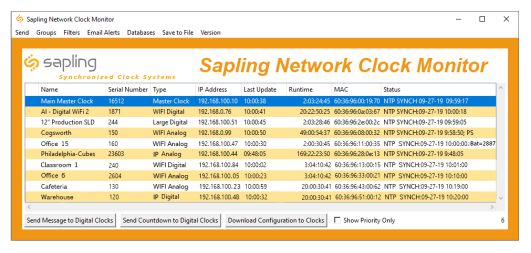

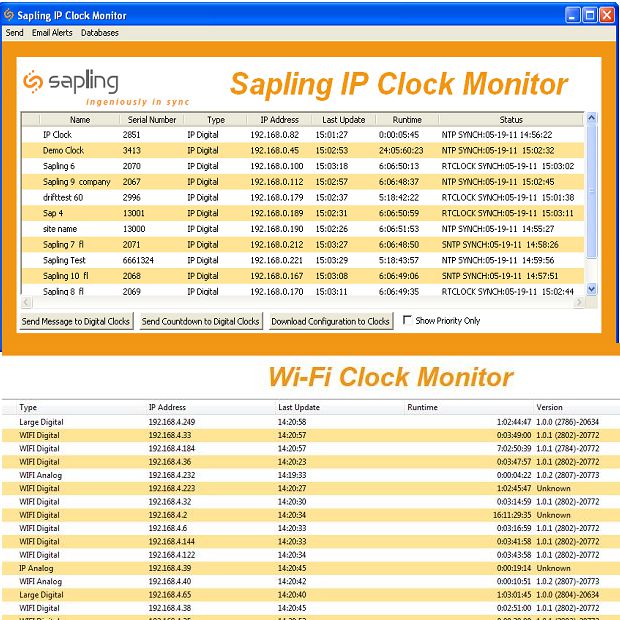


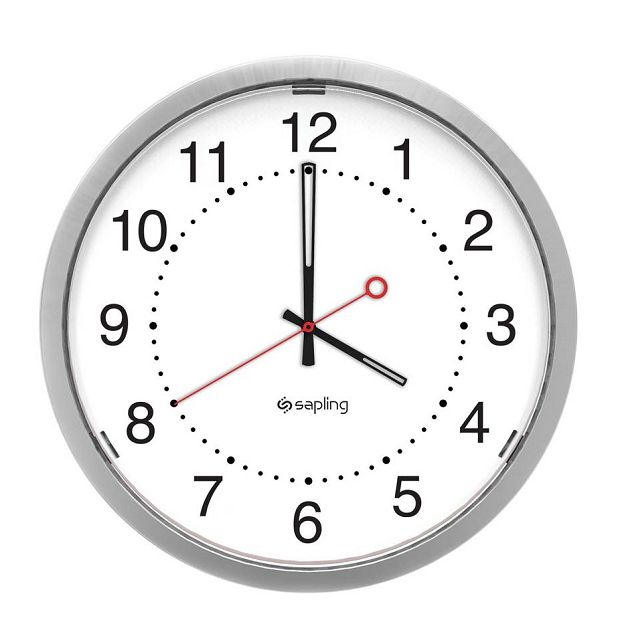
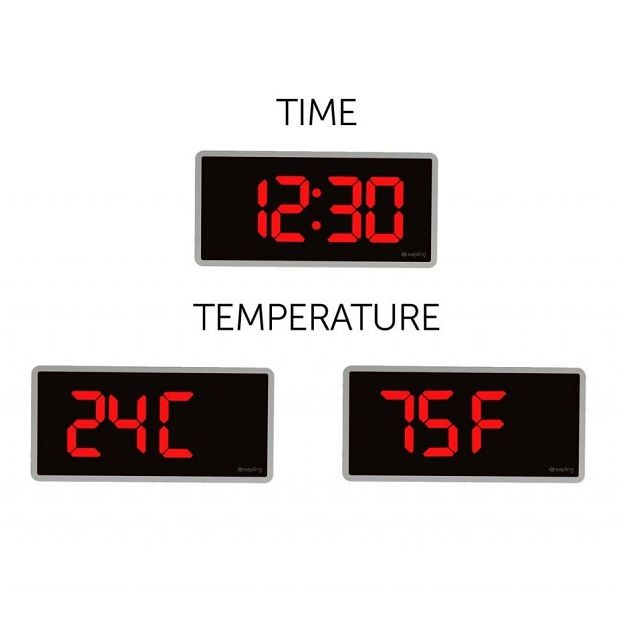


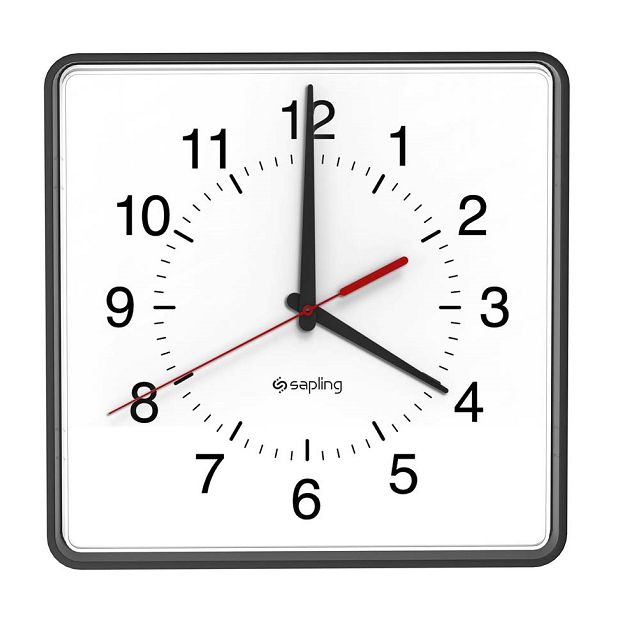
Reviews
There are no reviews yet.